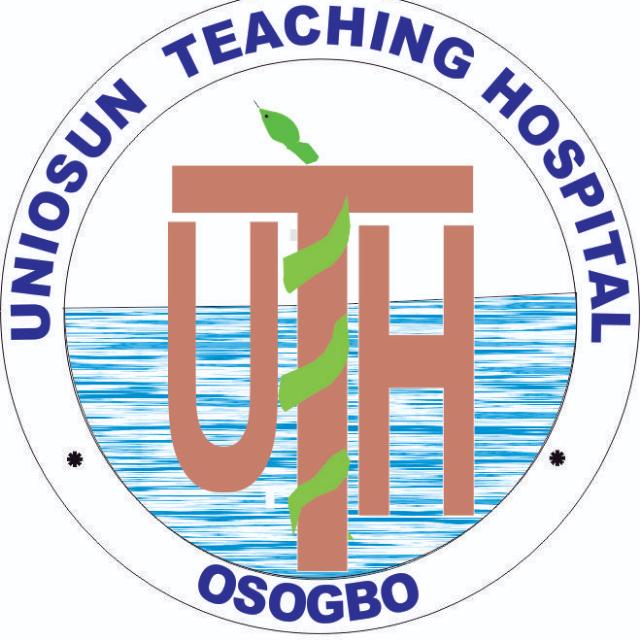Cyber Security Tips For Your Activities Online


Whether you have anything to hide or not, it’s a good reminder that in a digital age, keeping your life private requires some work.
Here’s a list of things everyone should be doing already to keep their information relatively confidential, plus four more for the truly paranoid.
Don’t Get Phished
The most common way the CIA’s cyber tools, and hackers for that matter, get into your devices are via phishing emails or texts. These are created to look like they’re from a friend or trusted sender (say your bank or a software company) and contain a link they try to trick you into clicking on.
Doing so loads software onto your computer, tablet or smartphone that allows the spies, or hackers, in. Once there, they can install any number of programs that allow them to spy on you and steal data. The CIA documents describe programs that can search through emails, contacts, texts and photos and send them from your device without your knowing it.
All of this is why you want to be very careful about what emails you open and what links you click. Hackers, and presumably the CIA, are very good at creating realistic-looking emails that entice you to click on dangerous links. Double and triple check before you click on links sent via email or texts. When in doubt, don’t click on the link but instead go to the actual website it claims to be from.
Turn On Two-Factor Authentication
This is that annoying step that comes after typing in your password. It sends a code to your smart phone or a landline or sometimes email. You input the code – the second factor in the authentication process — and you’re good to go.
While it seems like a hassle, it’s actually an extremely powerful way to keep anyone but you from getting into your accounts. They’d have to not only have stolen your ID and login but also your phone.
You should turn two-factor authentication on for every app, program and device for which it’s available. It’s a small hoop for you to jump through but an enormous wall for hackers, and would-be spies, to overcome.
Only Use Secure Web Browsers
Look for websites that use the secure version of the web protocol. You can tell by looking at the URL, which should start with HTTPS rather than simply HTTP. It stands for Hypertext Transfer Protocol Secure and keeps malicious third parties from inserting code onto the site.
Use Strong Passwords
There are weak passwords and then there are crazy weak passwords. According to a survey by Keeper, which makes password management software, 17% of users have 123456 as their password, followed by 123456789 and qwerty. At least put up a fight! Choose strong passwords or sign up for a password management program that will create them for you.
Install A Modern Operating System
Many of the vulnerabilities detailed in the WikiLeaks documents are older and target dated systems. It’s entirely possible that the CIA has newer tools for newer programs, but we don’t know. What we do know is that the longer an operating system or program is around, the more vulnerabilities in it that are found and exploited. So use the most recent version of whatever operating system you prefer (Microsoft, Apple or Linux generally) and when a new one comes out, don’t wait forever to switch.
Install Security Updates And Patches
When you get a new phone or computer or install a new system, set it up to automatically update with security patches. If there’s no automatic update available, check periodically to see if anything new is available.
Use A Security Program
There are many out there, from free to ones you pay for. While it’s unlikely they’d keep the CIA out of your system, they’ll do a good job of keeping run-of-the-mill hackers away, and might make it a little harder for spies to get to you.